How to edit on the go, like a BOSS…

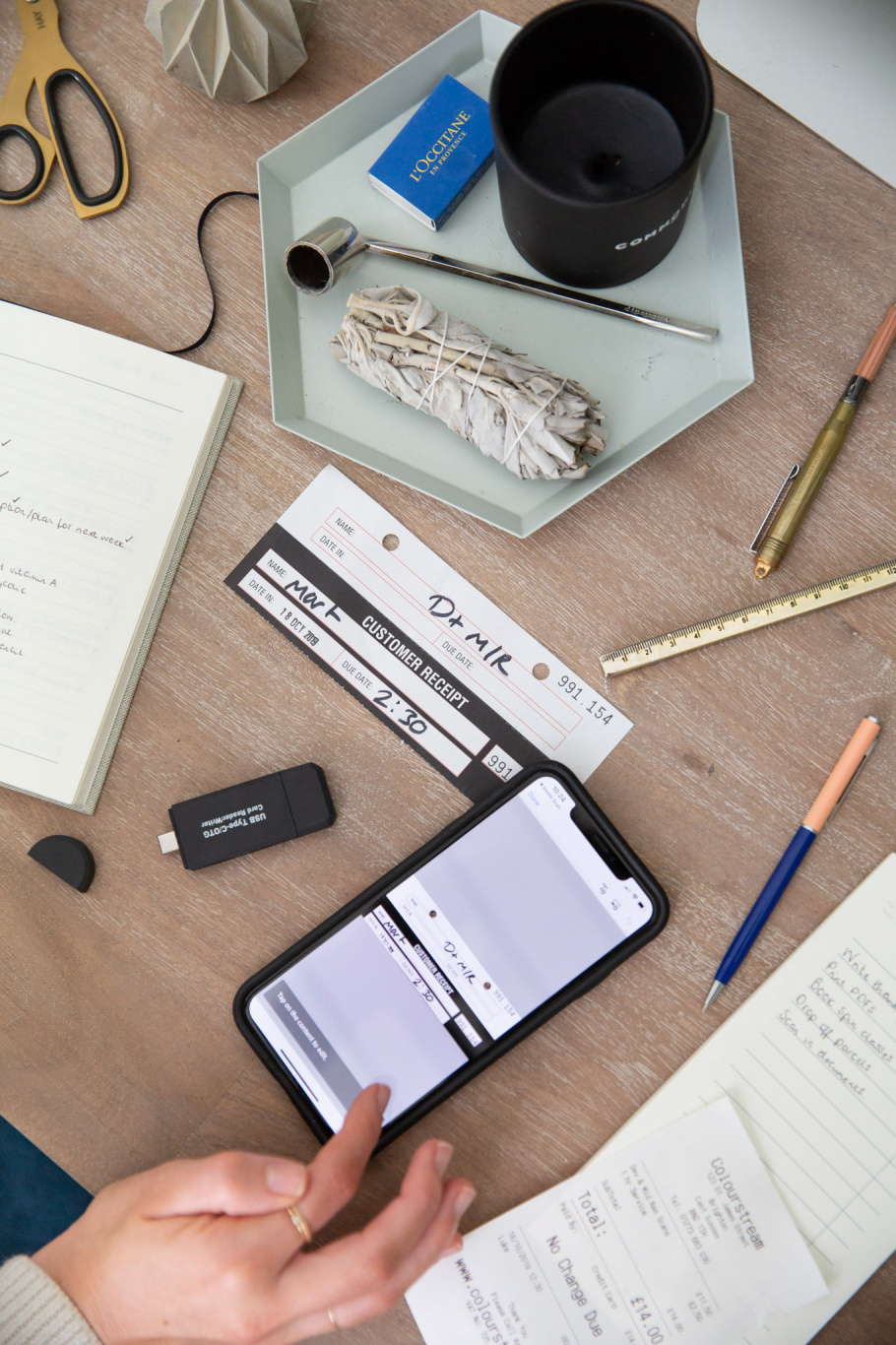
AD INFO: This post features an advertorial from Adobe Document Cloud
I used to be one of those ‘I’ll pack my laptop just incase’ people. I hadn’t gone on a holiday without my laptop – even just a night away – since I started my blog back in 2010. Me and my laptop were surgically attached at the hip. I felt like I needed to be at my desk, with all my bits and bobs, in order to do ‘good work‘. Everything just seemed like such a faff without it, that I would break my back carrying it across London all day rather than just accept that I can pretty much do everything I need to do business-wise these days on my phone. MY PHONE! What a revelation, eh? The current app scene is strong and I’m pleased to say that I can now manage a day in London sans my laptop. A few downloads and changes to my admin set-up and now my on-the-go business game has levelled UP. So I thought I’d share the changes I’ve made to increase my workflow on-the-go; whether I’m heading up to London for a day of meetings, or need to catch-up work-wise when I’m away from my desk…



I no longer plan in my notebook…
OK, I have a big revelation to make. I no longer plan my editorial calendar in my notebook. I KNOW. Since I started my blog in 2010 I have always, always planned out posts and videos in a hand drawn calendar in a notepad. It worked for a while – years in fact – but recently I was going through those little Tipp-Ex mouse pen things at a rate of knots. I needed to be more flexible and open with others about all the plans I had inside my head and instead lay them out in a way that allowed me to move timings around easily and share my ideas. So these days I write my own personal to-do list down on paper (See? I can’t let go off the old skool ways that easily!), but in terms of content ideas for my blog, YouTube channel, newsletter and all the other bumf, I now use online software to plan it out and it’s changed up the game big-time. HELLO 2019! So I have the app on my phone, allowing me to move stuff around without the need to be at my desk without needing my notebook and a roll of Tipp-Ex with me at all times.
I scan in receipts for expenses immediately…
If there is one thing you do today – I suggest it be downloading the Adobe Scan app. I cannot even begin to tell you how much I hate scanning on a traditional scanner. It involves me hunkering down into a tiny corner of the office and swearing a lot. I am my Father’s Daughter. One thing I do have to scan often though are receipts and paperwork for expenses and I always used to put it off, until Mark introduced me to this app which is basically like having a scanner in your back pocket. Life-changing. You take a picture of your receipt, the app detects everything – even handwritten text – and creates a PDF of whatever you’re trying to scan in a matter of seconds. It’s then ready to save onto your phone or send in an email, or share to your desktop – whatever. It’s actually dare I say it… fun. If you’re scanning a business card, it automatically adds the info into your devices contacts. Open it in the Adobe Acrobat app and you can add notes and comments, or share it with your team for review. Madness. So these days I scan a receipt as soon as I get it and store it for collating into my expenses at the end of the month.
I leave the laptop at home…
If I had a penny for every time I’ve trudged to London with my full-size laptop in my bag, then I’d be able to afford at least one Creme cookie (and they are PRICEY!). I’m sure my Pilates Instructor wouldn’t approve and let’s face it – it seriously limits your bag options. So thanks to all these app-based activities I can do these days, I try my best not to take my laptop with me and instead opt for my phone (and my charger and a juice bank because I do enjoy zapping my retinas at full brightness) and a whatever book I’m reading at the time. It’s less clunky and because it’s easier to switch between my phone and my book I feel like I get more work done and more reading in the quiet moments too. Win, win.


I edit PDFs on the go…
How often do you come across a PDF? I’d say that most days I download one from an email, open one from a website or use my own PDF Packing List *insert self-promo here*. It’s a daily occurrence. But did you know that by downloading the Adobe Acrobat app and signing up to an Acrobat DC subscription (£7.49 a month here in the U.K), you’re able to do so much more with PDFs, without even having to turn on your desktop. The big deal for me as a self-confessed ‘Typo Queen’ is that you can edit PDFs from your very own phone. Brilliant news. You can also collaborate on PDFs with colleagues so much easier instead of having to endure a lengthy email chain with attachments galore, which is officially the worst. HOW DO YOU FIND THEM AGAIN!? Recipients just get an email with a link to your PDF. They click to open, view it and can comment directly in the PDF and send it back, making gathering comments and approvals a streamlined process. A great tool for creating my worksheets and making the communication with the designer a million times faster and easier to follow.
I use my travel time effectively…
Fun fact: Back in the day when I blogged but still had a full-time job in London, I spent every single second of my commute effectively (and listening to the Lana Del Rey ‘Born To Die’ album on repeat). I caught the 6:57am train to London each morning and would split my journey in two; using the first half to do my makeup and the second half to write that day’s blog post on my iPad. Then on the journey home in the evening I would answer blog-related emails, tweets and answer comments. So I’ve been trying to adopt the high-energy and efficiency levels of my early twenties self and use my travel time wisely (SPOILER: I’m tired). I split the journey in two using Gatwick Airport as my halfway marker. I use the first part of my journey to London to sort out any admin tasks that need completing; diary tidy-up, editing Instagram photos and planning captions, answering DM’s, emails and comments. Then I use the second half to read my book and take a bit of time to chill before the day ahead. On the way home I do the same; catching up with work-related tasks first then cramming in as many Bon Appétit videos as I can before we reach Brighton station.
I sign contracts on-the-go…
I have been using the Adobe Sign app for years. Not living in London, signing contracts in person isn’t always the most time-effective thing, so being able to sign documents remotely and within a matter of minutes has been a real game-changer. Now you can create and manage documents from your phone; adding information or signature fields wherever you want into a doc. I’m not going to lie, signing your signature on your phone screen does make you feel like you’re living in the year 2085 – it’s pretty impressive. If you’re part of a bigger company, you can create documents that hundreds of people can sign with just a few swipes.
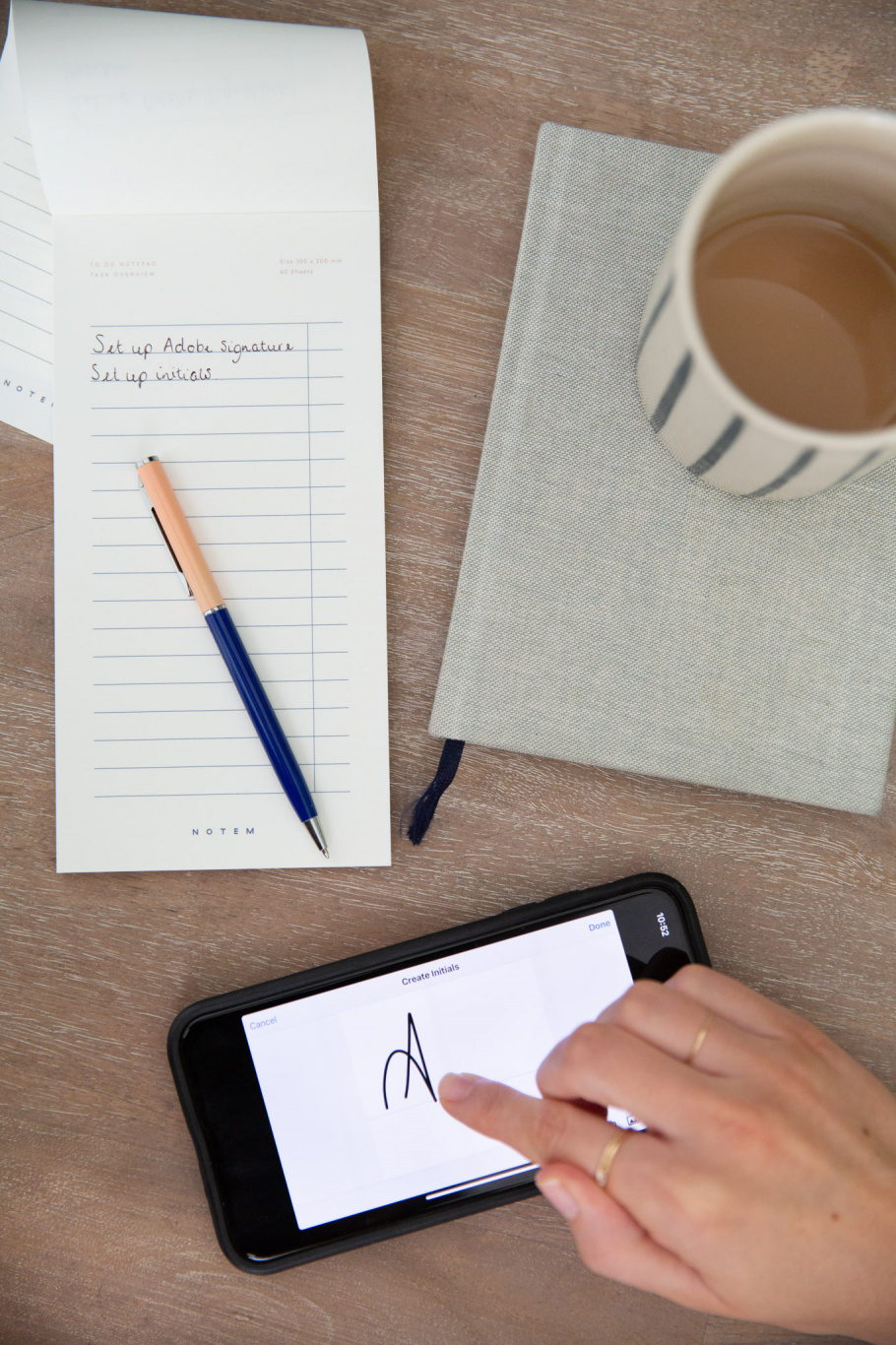

Photos by Mark Newton













Comments